Users report Gigabyte’s latest firmware for Z790 motherboards suffers from BIOS freezing
Better wait for the non-beta release.

Mr. Freeze & AORUS Z790 XTREME X, Source: Warner Bros/Gigabyte
Users who upgraded their Z790 motherboards with the newest BIOS thinking they would get two important features are not happy anymore. The latest beta BIOS was supposed to support the Core i9-14900KS processor and enable Intel APO support. However, it turns out that this BIOS is not recommended for use unless one does not plan to enter the BIOS.
Apparently, the firmware contains a bug that may cause the BIOS to freeze. The UI may freeze after a period of time or when changing tabs. This renders the BIOS unusable for many users, and it seems to affect not just one motherboard but all boards that were recently updated.
Gigabyte was relatively slow to include support for the 14900KS in their BIOS, and the same applies to Intel APO technology. It was reasonable to expect that enthusiasts, especially those with the most expensive Z790 AORUS boards, would be eager to try these features as soon as possible.
Gigabyte released the 14900KS beta firmware in March, and despite numerous reports, this BIOS is still available for download.
Uniko’s Hardware collected feedback from many users:
RossaleonEats, Z790 AORUS PRO X, BIOS F5D:
Since the update, either 30 seconds booting into BIOS or immediately when clicking onto advanced mode, the mouse and keyboard stop working and being recognized.
Sundraw01, Z790 AORUS PRO X WIFI7, BIOS F3D, he has attached a video
From the transition from easy to advance mode the system freezes completely.
Silverbackckk, Z790 AORUS ELITE X WIFI7, BIOS F6D.
it’s completely unstable and the bios freezes after 30 seconds.
Adventurous_Moose_74, Z790 AORUS TACHYON, BIOS F9D.
our BIOS menu will freeze when you switch to advanced settings.
Usual_Diamond_5858, Z790 AORUS ELITE AX DDR4, BIOS F11D.
I installed the latest bios version that is f11d and when i try to boot my pc it shutdown after 5 seconds.
Jamestq, Z790 AORUS ELITE X WIFI7, BIOS F6D.
on the latest F6d bios it freezes after 3 seconds no matter what i do.
heliosh, Z790 AORUS MASTER X, BIOS F10E.
the UEFI is not usable. As soon as I enter it, the system locks up.
waynebike, Z790 AORUS MASTER, BIOS F13D.
but if I boot into the BIOS, I’m unable to change anything. No matter what I do or click, the first 10 seconds or so, the BIOS freezes and my mouse and keyboard both stop working.
BILIBILI user, Z790 AORUS PRO X, BIOS F5D.
It freezes when entering advanced mode in BIOS
The issues are not limited to any specific Z790 motherboard, nor does it matter which CPU is used. Users have confirmed that BIOS freezing may occur on various processors, including the 14900K, 14700K, 14700KF, 13600KF, 14600KF, and others.
Uniko’s Hardware, who reported on the problem, is advising users not to update the BIOS to the latest BETA version. Gigabyte has not made any statements or updates to the BIOS for over three weeks.
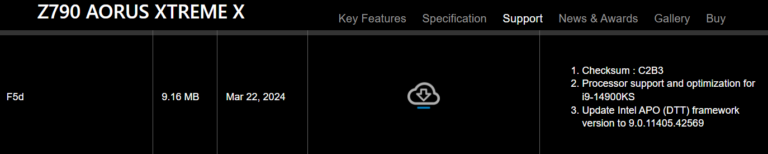
AORUS Z790 XTREME X F5d BIOS, Source: Gigabyte
Media reports have also highlighted another issue: the lack of support for the 14900KS CPU on older Z690 motherboards. Gigabyte has not released a BIOS update for the older chipset that would support this CPU. In this case, affected users should be relieved that they didn’t update the BIOS right away, but only because Gigabyte hasn’t released any updates.
Source: Uniko’s Hardware